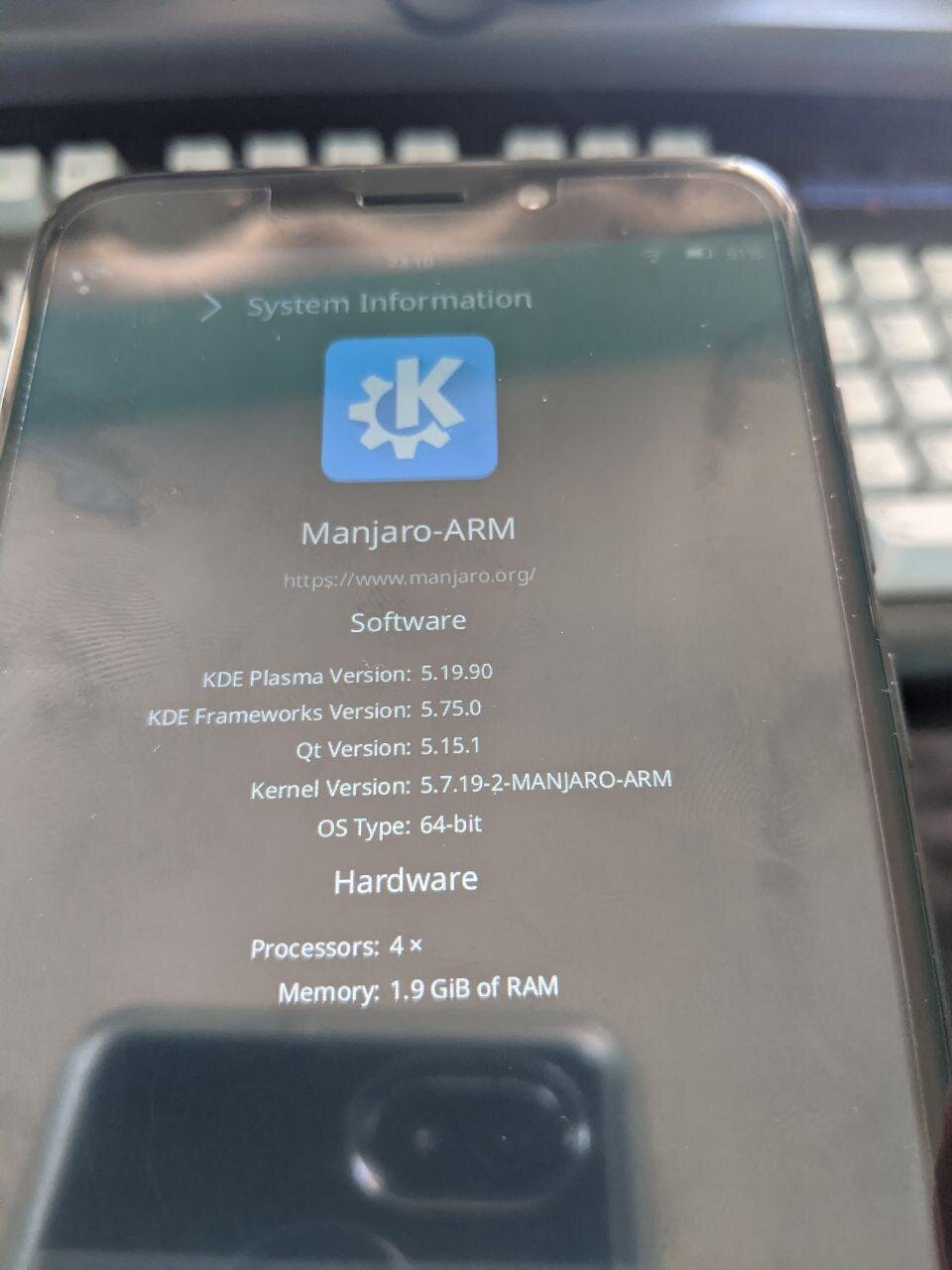Imagine an efficient gaming PC set-top box to sit under your TV. It seamlessly boots into Steam Big Picture mode, all updates are done in the background and applied on reboot. Snapshots of every system image are automatically taken and reverted back to, when issues are faced.
That’s the idea behind GamerOS, an automated Arch-based equivalent to SteamOS, however it installs much fresher drivers for GPUs and has access to the AUR, with all those fantastic newer proton versions.
I now have, in my posession, a GPD Win Max. I could imagine, in a family scenario, a handheld for playing Steam games (namely a GPD device or something homebuilt of similar sorts), a few set-top boxes (example) in the house on various televisions and a powerful custom PC or two for those that are more involved. The GPD-or-similar handhelds could be given to the kids. If they’re more technically-inclined, I could imagine teaching them how to use a Gnome or custom-interface version of Fedora or something stable on those. All the set-top boxes would run GamerOS smoothly, and the gaming PC would run either Windows or Pop!_OS for the more powerful stuff.
All these devices are Linux-powered, sharing various Steam libraries and accounts, and in the future could possibly run Retroarch from Steam Big Picture mode and sync retro games. Retro ROM-syncing isn’t supported by Steam’s cloud services? Not a problem there! Syncthing is available for PC-to-PC syncing of retro games and the save states affiliated with them. Retroarch and all other games could be accessible from Steam. Add in a link in Steam Big Picture mode to Kodi and you have all the streaming/local media via Plex available to the family as well!
Although my current living situation doesn’t allow building all these projects out fully, I can still dream of the day it is possible!