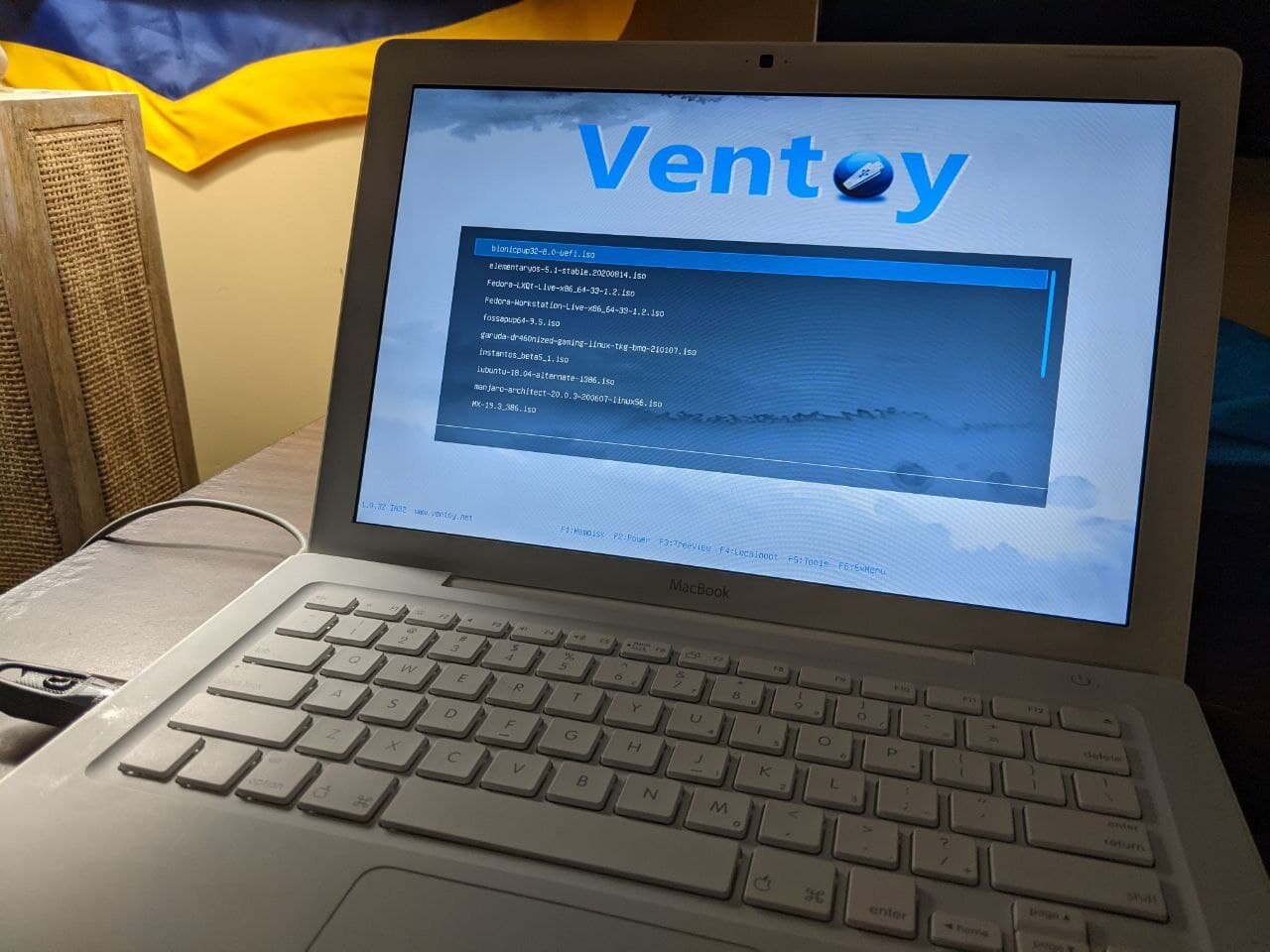Framework Laptop + eGPU on Fedora Linux
/Hi there! I’ve recently taken to moving to a more portable setup, which should allow me to travel more while getting more done.
Still working on finding a decent portable monitor setup that allows the Pangolin pang10 (HDMI-out only) and my Framework Laptop (USB-C out, plus various port expansions) to have a secondary display while traveling. I’ve also been gaming on an eGPU-based setup for the past month and some change with the Framework Laptop.
The External GPU enclosure I’m utilizing is the awesome CoolerMaster EG200 eGPU. This thing includes a 2.5” drive bay on the front, a separate-from-thunderbolt USB hub on the back, and a clean setup for the GPU. Wires are pre-ran from the built-in standard desktop power supply and all the parts are clealy marked, should you need replacements.
The Framework Laptop is still running Fedora Linux. I might try Arch or openSUSE around the beginning of 2022, but we’ll see. I decided to go with an AMD GPU this time around, as I’ve mostly used Intel and NVIDIA products most of my life. Starting with an older RX590 I found on eBay, I tested the GPU for 2-3 weeks and it was running most of my games fine, held back only by the performance of that older card.
Then, all of a sudden, I sprung upon a combo deal on Newegg. Get an AM4 motherboard at MSRP and get an RX6600XT at MSRP as well, as part of the bundle deal! I could likely use that motherboard in a small server build in the future, so I’m keeping that in storage for now, as I use the RX6600XT in the eGPU. Games are running great on the external monitor! While Risk of Rain 2 destroys framerates like it always does, games like Factorio, No Man’s Sky, Audiosurf 2 and Last Epoch are running perfectly fine from 50-140fps!
After receiving the RX6600XT, I used the egpu-switcher app from github to make sure the proper symlinks were setup to offload graphics to that, and grabbed newer mesa drivers via GloriousEggroll’s mesa-aco COPR, and I was good to go! I’ve heard mentions that kernel 5.14.x will allow AMD hotplug support, but it seems that isn’t ready yet, from my testing. Framework has promised a firmware update to their Framework Laptop soon too, that will fix the power delivery anomaly I was seeing. I’d need the eGPU hooked up along with a secondary power supply if I wanted to game for longer than four hours at a time. Once that update comes in, I’ll be able to take that port I’m sacrificing to a power adapter and switch out Expansion Cards to put an Ethernet port in and enjoy faster networking.
For the heck of it, I’ll include recent inxi/neofetch outputs from my docked Framework laptop and Pangolin pang10 laptop below.
## This info was taken from the inxi and neofetch programs on Oct 3 2021 from my Framework. ----------------------------------------------- Graphics: Device-1: Intel TigerLake-LP GT2 [Iris Xe Graphics] driver: i915 v: kernel Device-2: Advanced Micro Devices [AMD/ATI] Navi 23 [Radeon RX 6600/6600 XT/6600M] driver: amdgpu v: kernel Display: x11 server: X.Org 1.20.11 driver: loaded: amdgpu,modesetting resolution: 2560x1440 OpenGL: renderer: AMD DIMGREY_CAVEFISH (DRM 3.42.0 5.14.9-200.fc34.x86_64 LLVM 12.0.1) v: 4.6 Mesa 21.3.0-devel /:-------------:\ :-------------------:: --------------- :-----------/shhOHbmp---:\ OS: Fedora 34 (Workstation Edition) x86_64 /-----------omMMMNNNMMD ---: Host: Laptop A8 :-----------sMMMMNMNMP. ---: Kernel: 5.14.9-200.fc34.x86_64 :-----------:MMMdP------- ---\ Uptime: 4 mins ,------------:MMMd-------- ---: Packages: 2334 (rpm), 17 (flatpak) :------------:MMMd------- .---: Shell: zsh 5.8 :---- oNMMMMMMMMMNho .----: Resolution: 2560x1440 :-- .+shhhMMMmhhy++ .------/ DE: GNOME 40.4 :- -------:MMMd--------------: WM: Mutter :- --------/MMMd-------------; WM Theme: Sweet-Dark :- ------/hMMMy------------: Theme: Sweet-Dark [GTK2/3] :-- :dMNdhhdNMMNo------------; Icons: Nebula [GTK2/3] :---:sdNMMMMNds:------------: Terminal: gnome-terminal :------:://:-------------:: CPU: 11th Gen Intel i7-1185G7 (8) @ 4.800GHz :---------------------:// GPU: AMD ATI Radeon RX 6600/6600 XT/6600M GPU: Intel TigerLake-LP GT2 [Iris Xe Graphics] Memory: 3188MiB / 31880MiB
Outside of working on getting that eGPU setup running fine with the Framework, I’ve also been dabbling in Arch ARM recently and might try installing Parabola, Arch ARM and Ubuntu 21.04 on my Pi 400 recently. We’re also testing out how to “popify” the Ubuntu experience on a Pi 4/400 recently, so stay tuned for that!