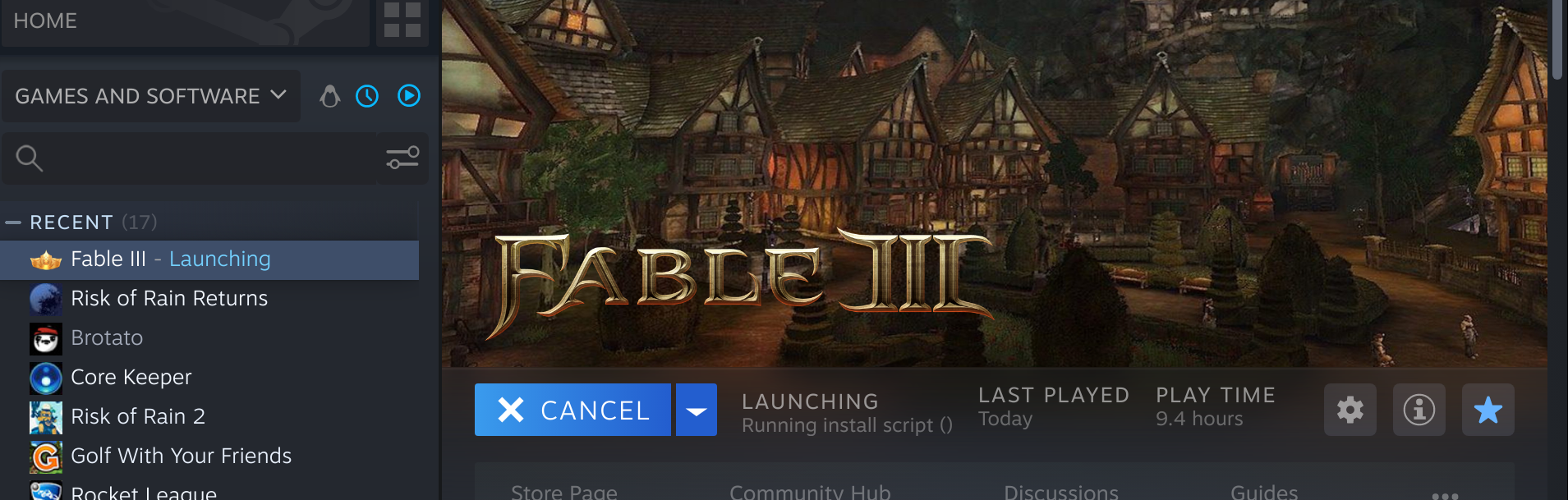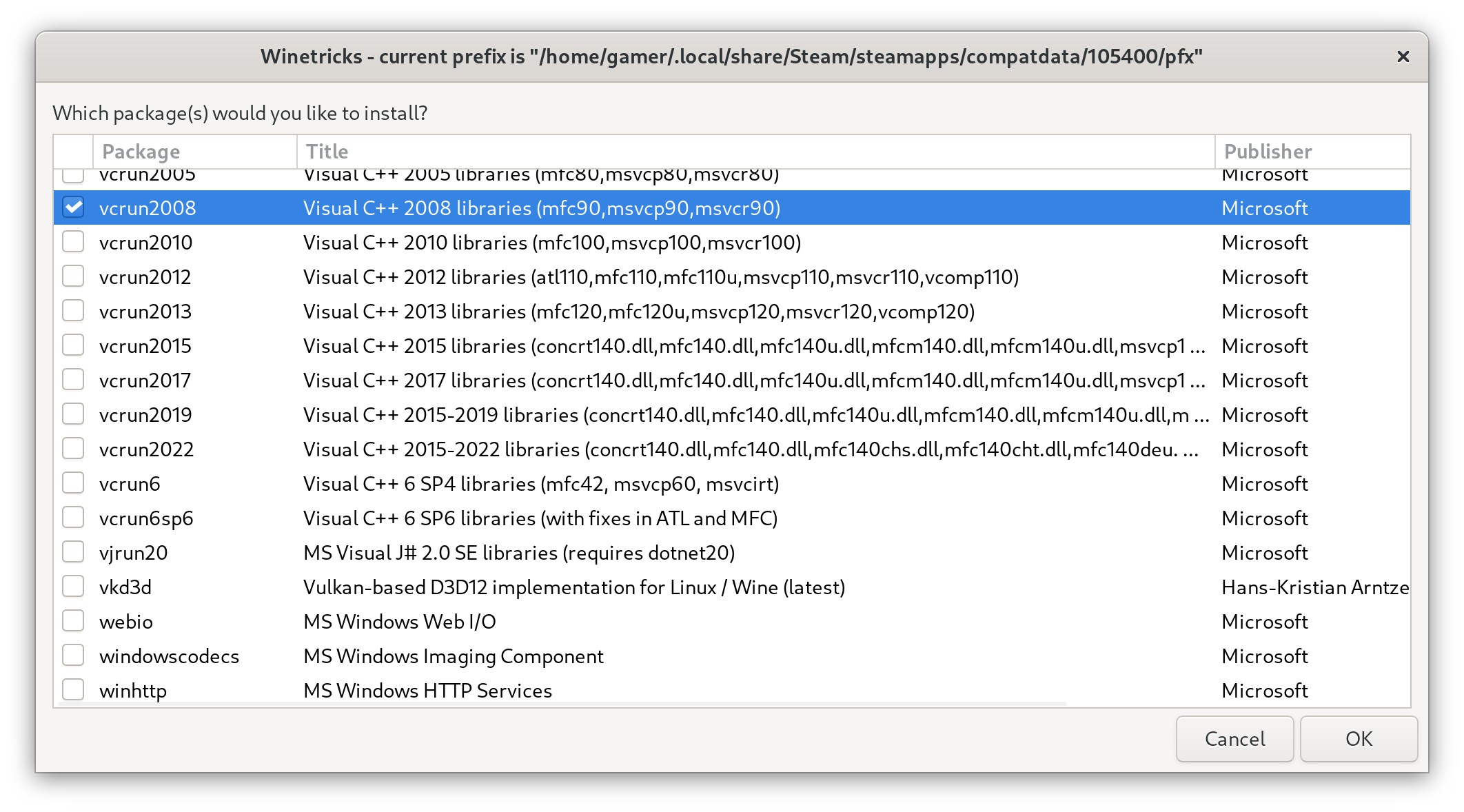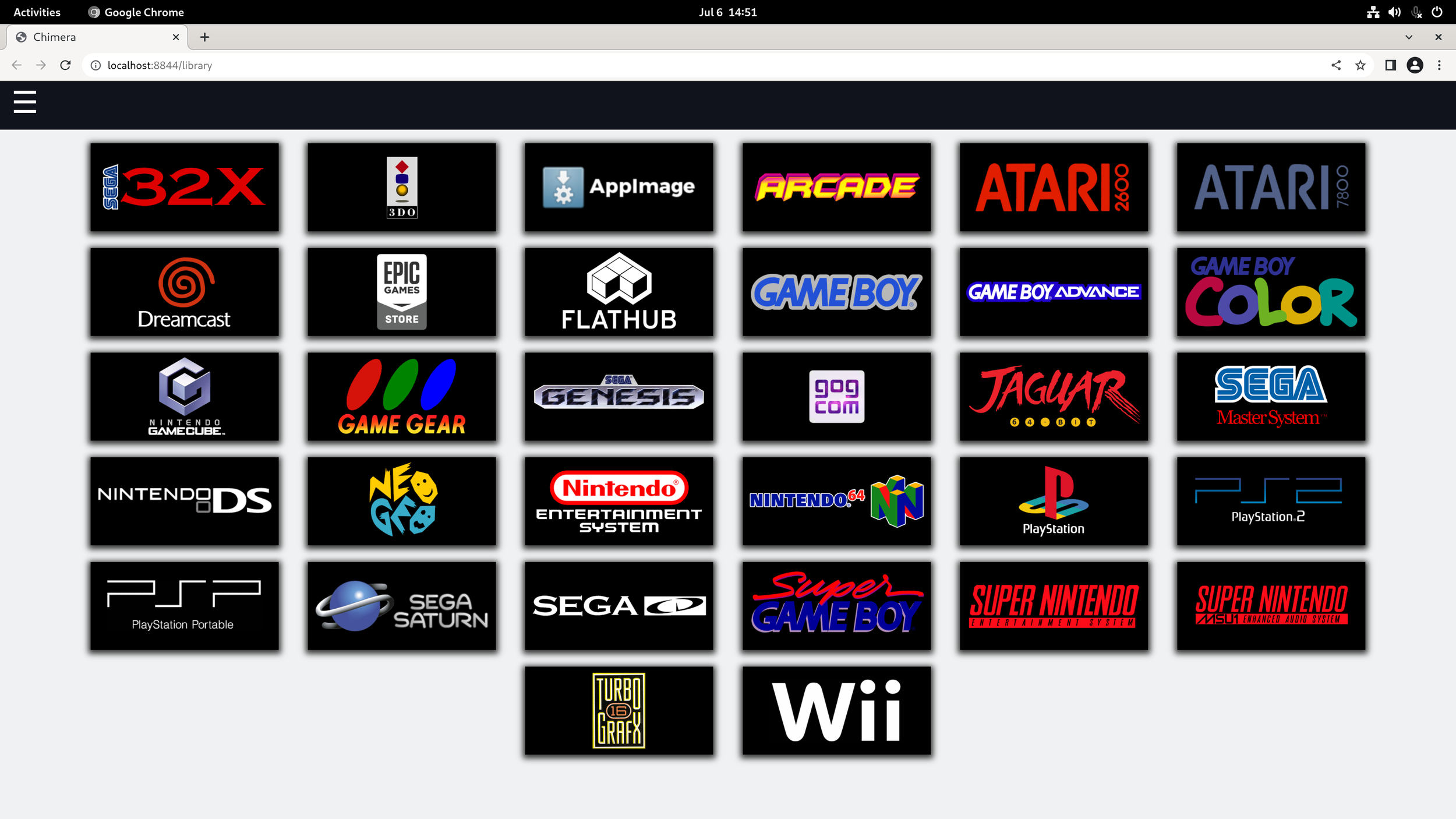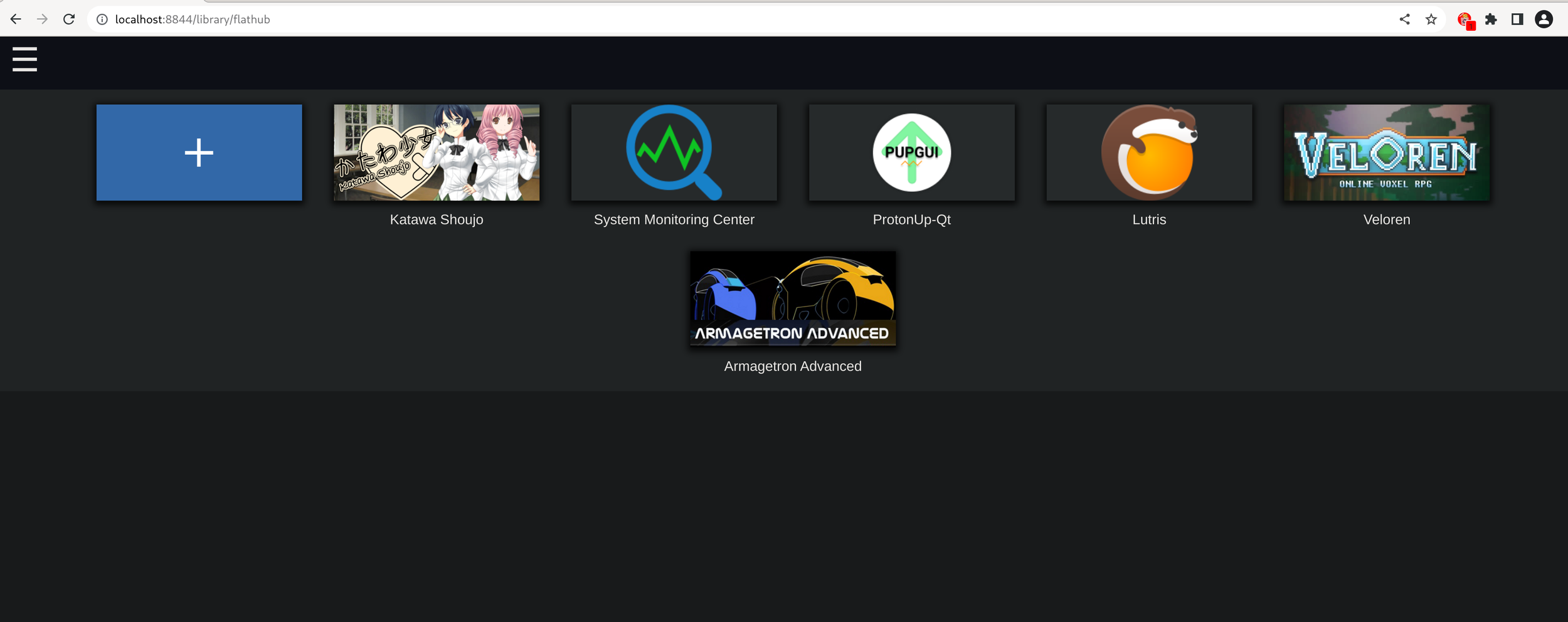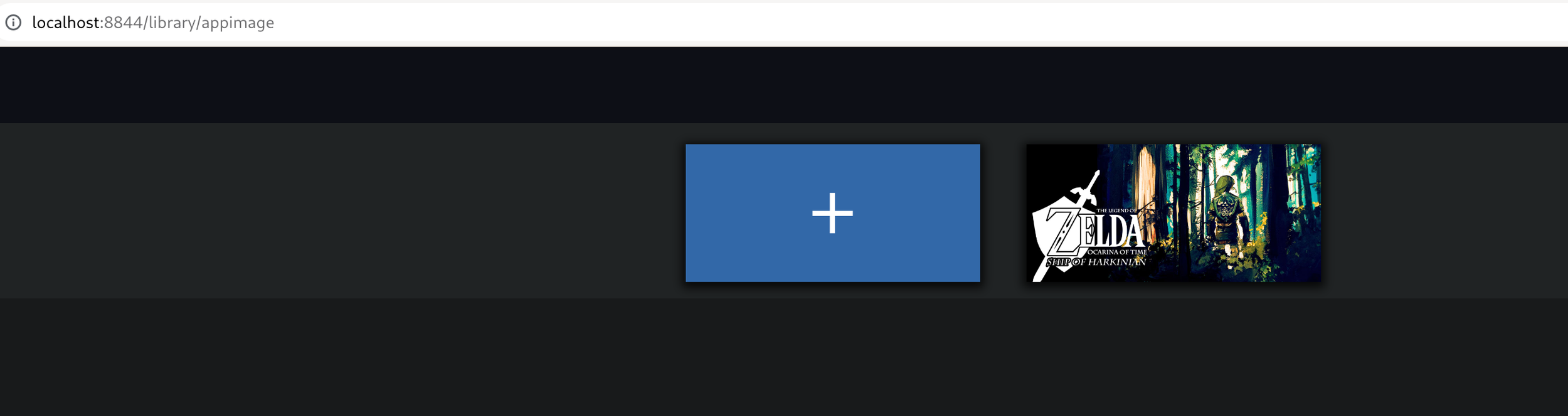Fable III on Steam Deck, and the Framework 13 AMD board
/Greetings, all! It’s been a while. Recently, I’ve done some tweaking and tinkering to get the good old Fable 3 game from the early 2000s running fine on the Steam Deck. I’ve also gone ahead and upgraded my OG Framework 13 to the recent AMD 7840U board.
I don’t have too many photos of the motherboard replacement process for the FW13 board replacement, but needless to say, it took only about 4-5 minutes and the tool that they shipped with the laptop was all I used. What a wonderful experience!
Ended up having to get new DDR5 RAM for the Ryzen 7 7840U board, as it doesn’t take DDR4. Now, the only issue after updating the BIOS to 3.03 is that only one of my sticks is being seen. Am currently testing things and sorting that out with Framework’s support staff. Also need to replace this warranty-replacement screen, as it’s pretty bad. That will all get sorted in due time, though! Onwards to the other projects I’ve been working on.
With GloriousEggroll’s recent GE-Proton8-24 release, he’s made a few protontricks edits. While I’m not much of a coder myself, he figured out how to streamline the changes I and a few others made in the Steam Discussions tab for Fable 3. I went ahead and reinstalled the game using his recent Proton GE release to see if the game would start up.
Looks like, as per previous attempts, it gets stuck here even with the protontricks enabled.
I forgot if that protontricks change grabbed certain DLLs that were required, according to the community, to get this to work. I went ahead and opened up the protontricks application to grab those, but it looks like it still sticks at the install script part. I might need to replace that basic xlive.dll with one mentioned in an article, so let’s go try that.
Next, I went ahead and downloaded this file linked here as a Games For Windows Live DLL replacement that doesn’t seem to get added into the game directory by default when using GE-Proton nor Valve’s official Proton releases for some reason. I downloaded the zip file, extracted it in my Downloads folder and then moved the file to this directory where the local Fable 3 files are: /home/gamer/.local/share/Steam/steamapps/common/Fable 3. Please note that it will be /home/deck/ for those of you currently on a Steam Deck. Note that I’m doing this on my Steam Machine ChimeraOS box in the living room, as this is the only machine I don’t have Fable 3 currently installed on.
BAM it works! Looks like you mainly need to replace that xlive.dll file to redirect the game to a local activation server or something and it’ll work fine! I’m not entirely sure if you need to do the protontricks thing, I think it’s mainly the xlive.dll holding us back.
Also, I’d like to note that this game saves game data to this directory on the Steam Deck, once you’ve opened it and started the game for the first time:
/home/deck/.local/share/Steam/steamapps/compatdata/105400/pfx/drive_c/users/steamuser/Saved Games/Lionhead Studios/Fable 3
I went ahead and started a new game. Having messed up my syncthing configuration, it appears the 10 hours or so that I previously put into the campaign had disappeared. This game is so old and defunct that it doesn’t support Steam Cloud Saves, so you’ll have to come up with your own save-syncing solution. As sad as it is, I did it to myself, so I only have myself to blame. Onwards to a new campaign! Definitely going to sync this with the Framework as well, so I can play it on that too.
In other news, here are some articles and videos I’ve watched recently that I found interesting: